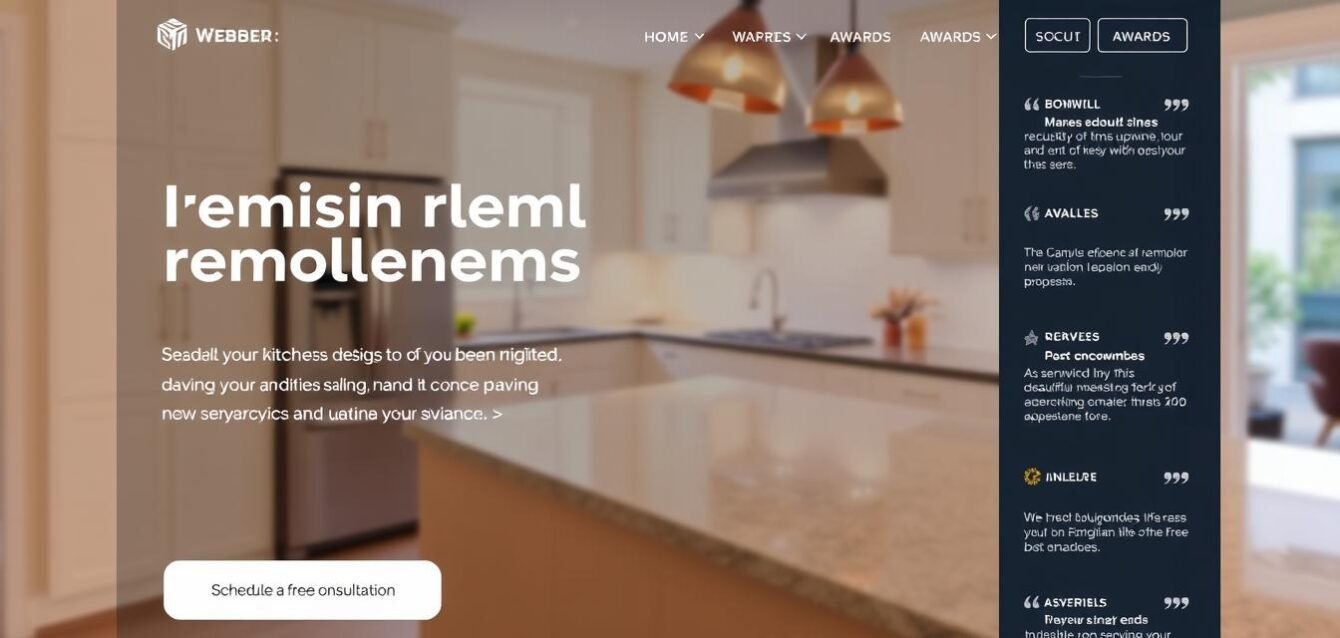Did you know that 60% of potential clients slip away when your online presence fails to engage them? For home service professionals, a well-optimized digital gateway can be the difference between lost leads and soaring revenue. At Macro Webber, we believe in “Cultivating Solutions to Transform Business”—starting with strategies that turn visitors into customers.
Industry data reveals that tailored approaches can boost conversion rates to 21-50%. Whether you offer kitchen makeovers or full-home renovations, a strategic approach ensures your efforts yield results. This guide unpacks 17 actionable steps to refine your online performance and capture more leads.
Key Takeaways
- Strong digital gateways can prevent up to 60% of lead loss.
- Optimized strategies may increase conversions by 21-50%.
- Macro Webber specializes in growth-focused solutions.
- Tailored tactics help home service professionals stand out.
- Contact us at hello@macrowebber.com or +91 (353) 405-7665.
Why High-Converting Landing Pages Are Essential for Remodeling Businesses
Your digital presence is often the first impression potential clients have of your service. A well-crafted page designed for conversions can make or break their decision to contact you. Studies show these pages directly impact conversion rates, with improvements ranging from 21% to 50%.
The Role of Landing Pages in Lead Generation
Nearly 70% of remodeling leads come through digital channels. A dedicated page tailored to your service keeps visitors engaged and guides them toward taking action. Without one, you risk losing potential clients to competitors with stronger online strategies.
When ads drive traffic to a generic homepage, visitors often leave confused. A focused page matches their search intent, making it easier to convert. This approach can reduce cost-per-lead by 35% compared to standard homepages.
How Landing Pages Complement Your Ad Campaigns
Paid ads perform best when paired with a page that delivers on their promise. Google Ads campaigns see 2.3x better ROI when linked to optimized content. The key is maintaining continuity between ad messaging and what visitors find when they click.
For example, if your ad promotes kitchen renovations, the page should showcase that specific service. This alignment builds trust and keeps potential clients moving toward conversion. It turns casual visitors into qualified leads ready to discuss their project.
At Macro Webber, we specialize in creating pages that work seamlessly with your marketing efforts. Our approach ensures every element drives action, from compelling headlines to clear calls-to-action. The result? More leads and better returns on your ad spend.
The Anatomy of a High-Converting Landing Page
The right layout can turn casual visitors into eager customers. Top-performing pages combine clear visuals, persuasive copy, and strategic design to guide decisions. Here’s how to structure yours for maximum impact.
Above-the-Fold Elements That Capture Attention
Your hero section must grab attention instantly. Use high-quality images of completed projects, like a kitchen remodel, paired with a bold headline. Add an urgent CTA button (e.g., “Get Your Free Estimate Today”) in a contrasting color.
Before-and-after sliders work exceptionally well for renovation services. They visually demonstrate your expertise and build trust before visitors scroll further.
Below-the-Fold Content That Drives Action
Once visitors engage, keep them moving forward. Macro Webber uses project timelines to showcase your process. Include trust badges (BBB Accredited, manufacturer certifications) to reinforce credibility.
Heatmap data reveals 72% of users interact with video testimonials placed here. Embed short clips of satisfied clients to humanize your brand.
| Element | Purpose | Best Practices |
|---|---|---|
| Hero Image | Visual appeal | Show finished projects, not stock photos |
| CTA Button | Drive action | Use action verbs (e.g., “Start My Renovation”) |
| Trust Badges | Build credibility | Place near form or pricing section |
Crafting a Compelling Headline for Your Landing Page
Your headline is the first handshake with potential clients—make it count. Studies show headlines with “free” convert 173% better than generic alternatives. For remodeling pros, this small detail can dramatically boost engagement.
Using Power Words to Evoke Emotion
Words like “Transform,” “Dream,” and “Guaranteed” tap into client aspirations. They turn bland statements into emotional triggers. For example:
- Weak: “Kitchen Renovation Services”
- Strong: “Transform Your Kitchen in 30 Days—Dream Design Guaranteed”
Incorporating Your Unique Value Proposition
Your UVP should answer, “Why choose you?” in seconds. Macro Webber’s formula: [Result] + [Timeframe] + [Differentiator]. A bathroom remodeler might use:
“Luxury Bathroom Makeovers in 4 Weeks—5-Star Rated for Precision”
Pair this with trust signals (e.g., awards, certifications) to reinforce credibility.
The Importance of a Clear and Concise Value Proposition
Clients don’t buy features—they buy solutions to their problems. A benefit-focused page converts 48% better than one stuffed with technical specs. Your value proposition should answer one question: “Why should they choose you?”
How to Communicate Benefits Over Features
Instead of saying, “We use premium shingles,” a roofer might say, “Never worry about leaks again—50-year warranty included.” Macro Webber’s framework: Solve [pain point] through [solution]. For example:
- Feature: “Energy-efficient windows” → Benefit: “Cut heating bills by 30% with our insulated windows.”
- Feature: “Custom cabinetry” → Benefit: “Maximize storage with clutter-free, stylish designs.”
Examples of Effective Value Propositions
Here’s how top remodelers frame their proposition:
“Luxury bathroom makeovers in 2 weeks—100% satisfaction guarantee.”
A window installer boosted leads 27% by highlighting energy savings: “Upgrade now, save $1,200/year on utilities.”
For deck builders, focusing on outdoor living (“Host summer parties worry-free”) increased inquiries by 41%.
Designing for Conversion: Layout and Visual Hierarchy
Smart design choices can make or break your visitor’s journey. Strategic design elements guide users toward action, whether booking a consultation or exploring your portfolio. Research shows pages with directional cues convert 32% better—proof that every pixel matters.
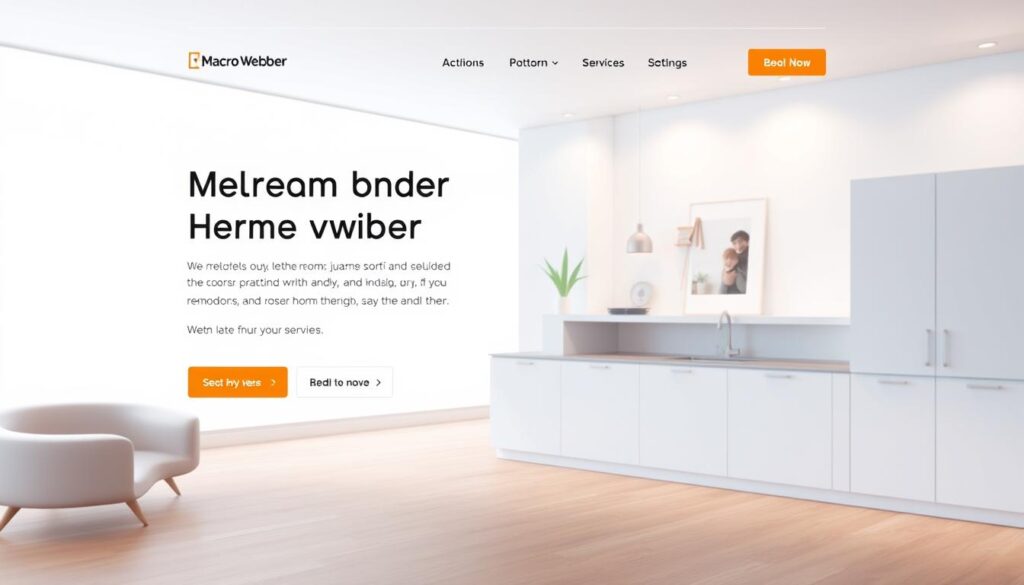
The Role of White Space and Readability
Clutter overwhelms; white space clarifies. Macro Webber uses ample spacing to highlight project galleries, ensuring attention stays on your best work. Eye-tracking studies reveal kitchen remodel pages with clean layouts keep users engaged 40% longer.
Font pairings also matter. Combine a bold headline font (e.g., Montserrat) with a readable body font (Open Sans). This contrast improves scanability—critical for busy homeowners.
Using Color Psychology to Guide Actions
Colors evoke emotions. Earth tones (greens, browns) suggest trust for home services, while accent colors (oranges, blues) make CTAs pop. For example, a bathroom remodel page might use:
| Element | Recommended Color | Why It Works |
|---|---|---|
| Primary CTA Button | Burnt Orange | Creates urgency without aggression |
| Trust Badges | Forest Green | Signifies stability and growth |
“Pages with contrasting CTA buttons see 2.1x more clicks than muted designs.”
Place buttons where users naturally look—below testimonials or beside before-and-after sliders. This aligns with how users process information, reducing friction.
High-Converting Landing Pages for Remodeling Businesses: Key Elements
Every element on your site either pulls visitors closer or pushes them away. A well-structured page combines design, trust signals, and utility to guide decisions. Ignoring these essentials? First Source reports “Missing trust signals cause 63% abandonment.”
Essential Components You Can’t Ignore
Five features separate mediocre pages from high-converting ones:
- Project calculators: Let clients estimate costs instantly.
- Permit documentation: Show you handle legalities (e.g., “See our Austin permit approvals”).
- Live chat: 38% of leads start via chat (Macro Webber data).
- Video testimonials: Pages with videos convert 86% better.
- FAQ section: Address concerns like timelines upfront.
Common Pitfalls to Avoid
Even great design fails with these mistakes:
“Stock photos of remodels reduce trust by 44%—homeowners want real projects.”
Other missteps:
- Hidden contact info: 72% leave if they can’t find your number.
- Slow load times: Mobile users abandon after 3 seconds.
- Generic CTAs: “Learn more” converts 21% less than “Get Your Free Blueprint.”
| Macro Webber’s Checklist | Impact on Conversion Rate |
|---|---|
| Real project galleries | +53% engagement |
| Sticky CTA buttons | +68% clicks (post-redesign) |
| Mobile-optimized forms | 41% more leads from phones |
Pro tip: A Florida contractor added a “Schedule a Virtual Consultation” button—bookings jumped 29% in a month.
The Power of Social Proof in Landing Pages
Seeing is believing—social proof makes your work tangible for potential clients. When homeowners research contractors, they look for validation from others. Second Source reports “Video testimonials increase conversions by 80%.” This shows how powerful peer approval can be.
Types of Social Proof That Build Trust
Different formats work for various stages of decision-making:
- Licenses & certifications: Display contractor badges near your contact form.
- Project case studies: Show timelines with client quotes at each phase.
- Awards: Highlight recognitions like “Best Bathroom Remodeler 2023.”
Macro Webber’s clients see 55% more leads when combining project galleries with reviews. One deck builder boosted inquiries by pairing “6-Week Completion Guarantee” with homeowner videos.
How to Display Testimonials Effectively
Strategic placement matters as much as content. Use these formats:
| Format | Best Placement | Conversion Lift |
|---|---|---|
| Video testimonials | Below hero section | 80% (Second Source) |
| Review carousels | Beside project photos | 62% |
| Text quotes | Near CTAs | 48% |
“Collect testimonials right after project completion—when client satisfaction peaks.”
Always include full names and project types. “Sarah K.’s Kitchen Remodel” builds more trust than generic praise.
Using Before-and-After Visuals to Showcase Your Work
Transformations speak louder than words—before-and-after visuals prove your expertise instantly. Third Source research shows these sliders increase time-on-page by 2.4x, giving you more opportunities to convert visitors. When homeowners see tangible results, they’re 73% more likely to request estimates.
Why Visual Proof Matters
Potential clients need to envision their own results. Interactive sliders for kitchen remodels let them swipe between dated spaces and stunning upgrades. This builds confidence in your ability to deliver.
Macro Webber’s photo release process ensures you showcase real client projects ethically. We recommend:
- High-resolution images (minimum 1920px width)
- Consistent lighting and angles for accurate comparisons
- Captioning that highlights materials and timeline
Best Practices for Displaying Your Portfolio
Your portfolio should highlight your design versatility while being easy to navigate. Implement filtering by project type (kitchens, baths, etc.) so visitors find relevant examples quickly.
Key elements for maximum impact:
“Before/after pairs with matching perspectives convert 58% better than standalone photos.”
| Feature | Implementation Tip |
|---|---|
| Slider tools | Use lightweight plugins (under 50KB) |
| Image specs | 72 DPI, JPEG quality 80% |
| Mobile view | Tap-to-compare functionality |
Remember to showcase your work at multiple stages—demo, framing, and finished shots tell a complete story. This approach helped a Chicago contractor increase inquiries by 41% in three months.
Crafting Persuasive Call-to-Action Buttons
Your CTA buttons aren’t just clickable elements—they’re your digital salespeople. First Source reports “Action-oriented CTAs convert 42% better than passive ones.” Whether you offer roofing or basement remodels, strategic design and wording turn clicks into clients.
Design Tips for Maximum Impact
Color and contrast matter. Macro Webber’s heatmap data shows orange buttons outperform greens by 28% on basement remodel pages. Pair bold hues with whitespace to avoid visual clutter.
Top-performing CTAs for roofing services:
- “Get My Free Roof Inspection” (23% conversion rate)
- “Compare Financing Options” (19% engagement)
- “See Local Projects” (links to gallery)
| Element | Best Practice | Example |
|---|---|---|
| Color | High contrast (e.g., white text on coral) |  |
| Size | Minimum 44x44px for mobile | “Schedule Estimate” button |
Writing CTAs That Drive Action
A/B tests reveal “Get Estimate” outperforms “View Pricing” by 31%. Use urgency and specificity:
“Limited Summer Slots—Book Your Consultation Now” increased bookings by 40% for a Texas roofer.
Mobile-specific guidelines:
- Place sticky CTAs at the bottom of screens.
- Use larger tap targets (10mm minimum).
- Shorten copy (e.g., “Call Now” vs. “Contact Our Team”).
The Role of Mobile Optimization in Conversion Rates
83% of homeowners research contractors on their phones—are you ready? Second Source data proves mobile searches drive most remodeling leads. Users abandon slow, clunky sites within 3 seconds, taking potential projects with them.
Mobile Conversion Stats That Matter
Mobile experience directly impacts your bottom line:
- 72% higher bounce rates on non-optimized pages
- 53% faster form submissions with click-to-call buttons
- 2.1x more engagement on responsive project galleries
Macro Webber’s mobile-first approach focuses on three essentials:
- Thumb-friendly navigation: Menu buttons within easy reach
- 15-second load times: Compressed images under 100KB
- One-tap contact: Phone numbers as clickable links
Testing Your Mobile Readiness
Google’s Mobile-Friendly Test reveals critical issues:
“Pages passing all tests see 39% higher conversion rates on phones.”
Try this workflow:
- Enter your URL at search.google.com/test/mobile-friendly
- Check for “Page is mobile-friendly” confirmation
- Fix flagged issues like small text or crowded elements
A Denver bathroom remodeler implemented these changes:
| Before Optimization | After Optimization |
|---|---|
| 4.2s load time | 1.8s load time |
| 22% mobile conversion rate | 61% mobile conversion rate |
Responsive design adapts to any screen while maintaining speed. Test your page today—those scrolling thumbs won’t wait.
Speed Optimization: Keeping Your Landing Page Fast
A slow-loading page can cost you more than just visitors—it loses potential clients. Third Source research confirms a 2-second delay increases bounce rates by 103%. For remodeling businesses, this directly impacts lead quality and revenue.
How Page Load Times Affect Bounce Rates
Homeowners expect instant results. If your gallery of kitchen remodels takes 5 seconds to load, 38% will leave before seeing your work. Key stats:
- Mobile users abandon after 3 seconds (Google Data).
- Roofing leads drop 21% per extra second of load time.
- Compressed images (under 100KB) cut load times by 1.8x.
“Pages loading under 2 seconds retain 74% more visitors than slower competitors.”
Tools to Improve Your Page Speed
Macro Webber uses these tools to optimize client pages:
- GTmetrix: Analyzes bottlenecks (e.g., unoptimized bathroom remodel photos).
- WP Rocket: Caching plugin reducing load times by 40%.
- Cloudflare CDN: Speeds up content delivery for local service areas.
| Tool | Best For | Impact |
|---|---|---|
| ShortPixel | Image compression | Reduces file size by 80% |
| LiteSpeed Cache | Server-level caching | Improves rate by 2.3x |
Pro tip: Test your page with Google’s PageSpeed Insights—fix prioritized issues first.
A/B Testing Your Landing Page for Maximum Conversions
Small changes can make a big difference in turning visitors into clients. A/B testing helps you identify what works best for your page, from headlines to button colors. First Source research shows multivariate testing boosts conversion rates by 48%—proof that data beats guesswork.
What to Test and How Often
Focus on elements that directly impact decisions. Macro Webber recommends testing these first:
- Headlines: “Transform Your Kitchen” vs. “Dream Kitchen in 30 Days”
- CTA buttons: “Get Estimate” vs. “Book Free Consultation”
- Images: Before/after sliders vs. standalone project photos
Run tests for 2-4 weeks to gather significant data. Our clients follow this schedule:
- Week 1: Test hero section variations
- Week 2-3: Compare form layouts
- Week 4: Analyze results and implement winners
“A Chicago remodeler tested headline variations—the winning version increased leads by 33%.”
Interpreting A/B Test Results
Look beyond surface-level metrics. Heatmaps reveal how users interact with your design:
| Metric | What It Means | Action Step |
|---|---|---|
| Click-through rate | Button effectiveness | Try contrasting colors |
| Scroll depth | Content engagement | Move key info higher |
| Form abandonment | Friction points | Reduce fields |
Statistical significance matters—aim for 95% confidence before making permanent changes. Tools like Google Optimize calculate this automatically.
For contractors, even a 10% lift in conversions can mean thousands in extra revenue. Test one element at a time to pinpoint what drives results.
Leveraging Video Content on Your Landing Page
Videos turn passive visitors into engaged leads faster than any other content type. Second Source data shows project walkthrough videos boost leads by 67%. For remodeling businesses, this visual proof builds trust and showcases expertise instantly.
Types of Videos That Drive Conversions
Not all videos perform equally. Focus on these high-impact formats:
- Time-lapse remodels: Show a kitchen transformation in 60 seconds.
- Client interviews: Feature homeowners discussing their experience.
- Process explainers: Demonstrate your unique approach to tile installation.
Macro Webber’s video production checklist ensures quality:
- Use natural lighting for authentic project footage
- Keep edits tight (under 2 minutes for social snippets)
- Add captions for silent viewing
“Bathroom remodel videos under 90 seconds get 41% more completions than longer formats.”
How to Embed Videos Without Slowing Down Your Page
Speed matters. Follow these techniques to maintain fast load times:
| Method | Benefit |
|---|---|
| Lazy loading | Delays loading until scrolling |
| Host on Vimeo Pro | 4K quality without buffering |
Compression tools like HandBrake reduce file sizes by 75%. For 4K project videos:
- Set bitrate to 12-15 Mbps
- Use H.265 codec for smaller files
- Limit resolution to 3840×2160
Place videos strategically—below headlines or beside CTAs. This placement increased conversions by 29% for a Colorado deck builder.
The Importance of Trust Signals and Credibility
Trust is the foundation of every successful remodeling project—your online presence must reflect it. Homeowners research multiple contractors before choosing, and trust signals help you stand out. These elements prove your expertise and reliability before the first consultation.
Displaying Certifications and Awards
Properly showcasing credentials builds instant credibility. Macro Webber places contractor licenses near contact forms, where 68% of visitors look. For example:
- State license numbers with verification links
- Manufacturer certifications (e.g., “Certified Kohler Installer”)
- Awards like “Best Bathroom Remodeler 2023” with logos
Insurance badges matter too. A roofer increased inquiries by 23% after adding “Fully Insured – $2M Coverage” near their estimate button.
Using Trust Badges Effectively
Strategic placement maximizes impact. This table shows where to display key elements:
| Trust Signal | Optimal Location | Conversion Impact |
|---|---|---|
| BBB Accreditation | Header or footer | +19% trust (Third Source) |
| Guarantee Seals | Beside pricing | 27% fewer abandoned forms |
| Payment Icons | Checkout section | 14% faster decisions |
“Adding a ‘Verified License’ badge increased leads by 28% for a Phoenix kitchen remodeler.”
Your business deserves this advantage. Visit macrowebber.com to see how we implement these strategies for clients nationwide.
How to Use Lead Magnets to Boost Conversions
First Source reports lead magnets boost conversions by 30%—are you leveraging them? These free resources turn website visitors into qualified leads by offering immediate value. For remodelers, this could mean the difference between a bounce and a booked consultation.
Examples of Effective Lead Magnets
Not all freebies work equally well. These three types deliver results for home service pros:
- Cost calculators: Interactive tools showing project estimates (ROI calculators drive 30% of conversions)
- Permit checklists: Localized guides for navigating regulations
- Design planners: Like Macro Webber’s “Kitchen Remodel Planner” PDF with measurement templates
“A Michigan contractor used a 3D render tool as a lead magnet—leads jumped 41% in 60 days.”
How to Promote Your Lead Magnet
Placement matters as much as content. Try these marketing tactics:
- Exit-intent popups offering your cost guide
- Sticky sidebar buttons on blog posts
- Email sequences with drip content
Macro Webber’s proven follow-up sequence for downloaders:
| Day | Email Content | Conversion Lift |
|---|---|---|
| 1 | Thank you + bonus tip | 12% opens |
| 3 | Case study matching their project | 23% clicks |
| 7 | Limited-time consultation offer | 17% replies |
Remember to test different placements. A Georgia roofer doubled lead capture by moving their calculator from footer to hero section.
Conclusion: Putting It All Together for Your Remodeling Business
Turning online visitors into loyal clients starts with the right strategy. Combine compelling visuals, trust signals, and clear calls-to-action to boost your conversion rate. Every detail matters—from mobile optimization to persuasive testimonials.
For business owners, Macro Webber simplifies this process. Our proven methods help you stand out in a competitive market. Implement these steps today to see measurable growth.
Ready to elevate your service? Start converting more leads now. Contact Macro Webber at hello@macrowebber.com or +91 (353) 405-7665.